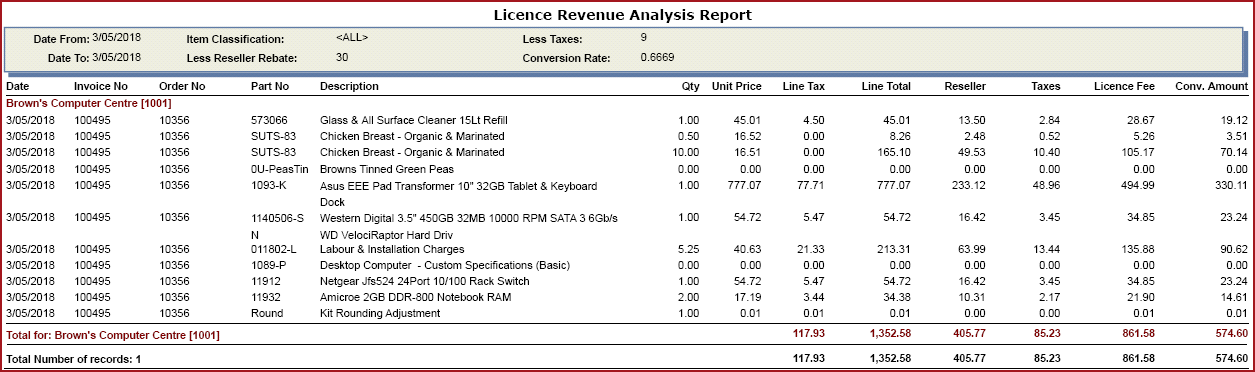License Revenue Analysis report calculates the revenue split for resellers.
The report can be generated
with below
filters.
Date
Item Classification - This is the posting account
of the inventory used to create
the Sales
Order.
Reseller Rebate - This
is the percentage of sale allocated
to the
reseller.
Less Tax -This
is the tax rate to be
charged for
resellers.
Conversion
Rate - This is the foreign
currency exchange
rate.
Notes
:
Sales
Order needs to be processed before
generating the
report.
Report Calculations. Refer to figure
1
Quantity, Unit Price, Line Tax and Line Total data
is extracted directly from the Sales Order.
Reseller Amount is calculated as "Line Total x
Reseller Rebate
Rate".
Taxes is calculated based on the difference between
"Line Total and Reseller" which is multiplied by the "Less Tax"
rate.
License Fee is calculated as "Line
Total - Reseller Amount -
Taxes "
Conversion Amount is calculated as "License Fee x
Conversion
Rate".
Figure 1 : License
Revenue Analysis
Report
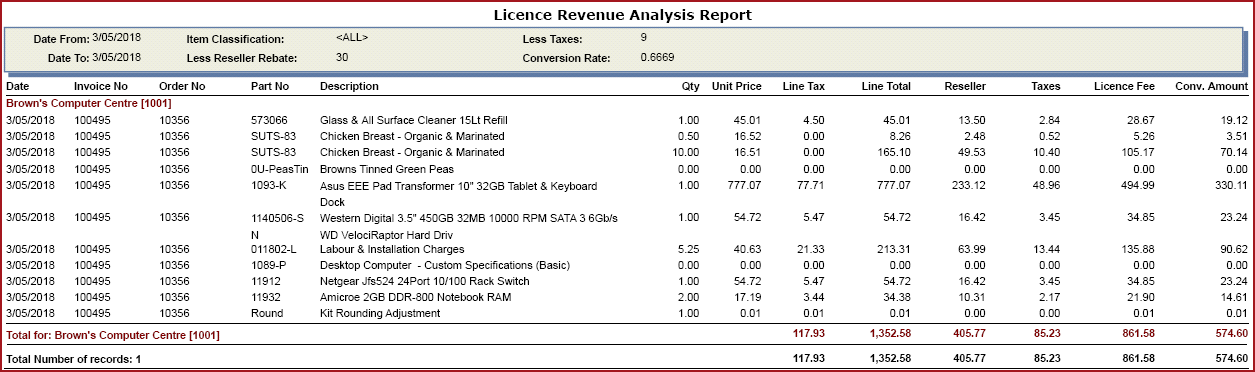
 Link Technologies - LinkSOFT Documentation
Link Technologies - LinkSOFT Documentation  Link Technologies - LinkSOFT Documentation
Link Technologies - LinkSOFT Documentation